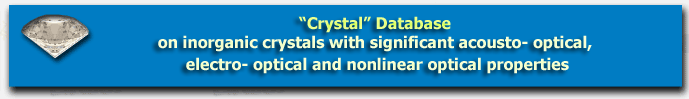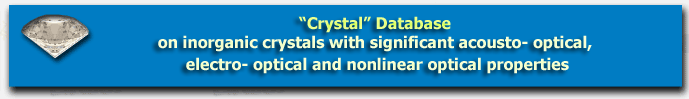|
Cookies contain information about the user and their preferences.
Cookies can only store information provided by the user or preferences selected by the user during a visit to the website. For example, a host cannot determine a user's email address if it does not provide it itself. The Web site's ability to create does not grant this or any other site access to another location on the user's computer; only the site that created them can read the cookies.
1.
To configure the operation of "cookies", you must select the "Tools" menu in the navigation bar of the browser
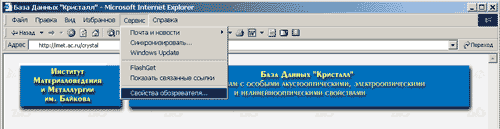
2.
For the selected security zone, you need to use the user setting, which
is selected in the "Other" menu, i.e. customization is required.
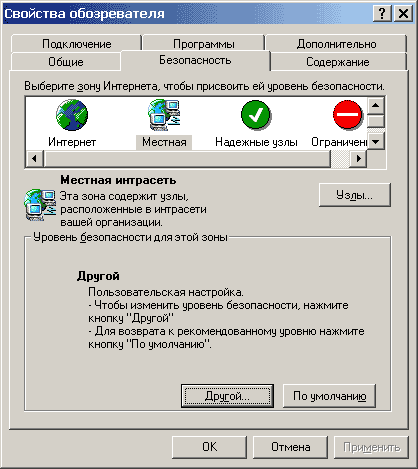
3.
Set the markers in the "Cookies" section to Allow
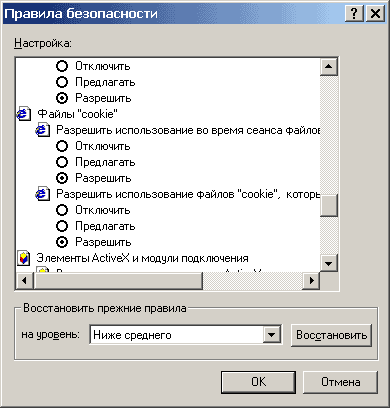
|